1. Install FluffyChat, as other Matrix clients are a bit buggy with the give-away-bot
2. Get a claim code by paying attention to the PorcFest Attendee Chat. The first person to send this claim code to the crypto bot gets the crypto, if you see the claim code send a message to @crypto_faucet_bot:matrix.lrn.fm
a. Open FluffyChat and go to + New chat, enter @crypto_faucet_bot:matrix.lrn.fm into the Enter invite link or Matrix ID.. box and tap forward > button, then the New chat button
b. type hi and > to send a message to the bot c. enter the claim code and tap the > button to send the claim code to the bot

3. Join the Porcfest Attendee Chat and as soon as you see a claim code like below copy the line that says !claim and switchover to chatting with the bot again user name @crypto_faucet_bot:matrix.lrn.fm

4. Once you are chatting with the bot @crypto_faucet_bot:matrix.lrn.fm paste the !claim line you copied in the prior step to claim the crypto, and don't forget to hit enter

5. To sweep the crypto copy the number right after where it says "is recycled". To copy hold down your finger on the text until you see an option to copy. Example of what the number looks like that you need to copy: KwnuD3Ts32NTZwRmW7JAmi11Fb9Z7bz4t5yzv3EDyNyaf8VTGBrP.
6. Install Edge Wallet
7. Open the Edge Wallet and go to the top right where there are three lines and select Scan QR
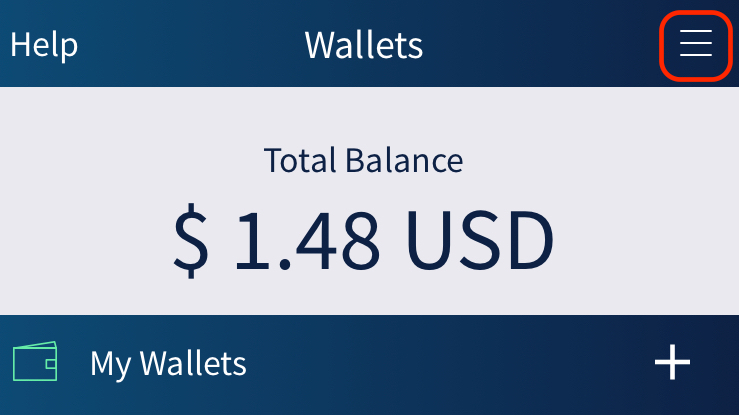

8. You can scan the QR code or paste the number that you copied in step 5 by selecting the pencil icon or Enter option, press down on the box and select paste
9 Select your Bitcoin Cash Wallet if prompted to sweep the crypto into
10. Tap the Import button
You will now see a message about having recieved some Bitcoin Cash pop up on the screen!
11. To spend it just tap on the Bitcoin Cash wallet in Edge and select Scan, hold your phone up to the Bitcoin Cash QR code of the merchant (example of a QR code is below) and swipe to confirm that you want to send the amount of crypto shown on screen
